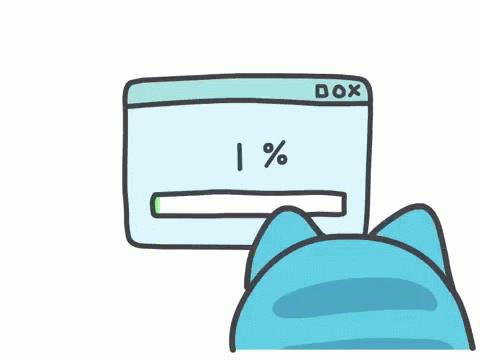3 Simple Steps to Add GIFs to your ConvertKit Emails
Add some extra personality by adding animated GIFs to your broadcasts & sequences!
2. Save the image as a GIF file
You can do this by right-clicking on it > "Save Image As..."
NOTE: Make sure you save it as a .GIF, and not any other filetype!
3. Upload the GIF to your email
You can upload an animated GIF file the same way as you would upload any other image to the email editor within ConvertKit.
That's it!
Now you can add emojis & GIFs to your emails with ease. Enjoy! I hope you found this useful and if you have any questions let me know.
xoxo,
CJ
CHECKLISTS, GUIDES, TIPS AND MORE
GET THEM BY JOINING THE LIST
Hey! We share marketing tips and resources for small business owners, entrepreneurs, fit-bloggers and movement instructors. Learn more about our CUSTOM WEB DESIGN SERVICES, or check out our FREE GUIDES to DIY-ing your dream business.
SHARE these biz tips!
Know someone who could benefit from this article? Share it with them: